Open Video Workbook - Archived April 29th
Hands on - Crafting your own Popcorn Maker experience
Express your creativity in Popcorn Maker by making your own enhanced video experience.
Go to the Popcorn Maker home page and click 'Start a project':
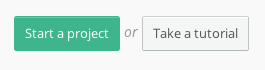
This gives your a fresh blank timeline to be filled with video and time-based web elements:
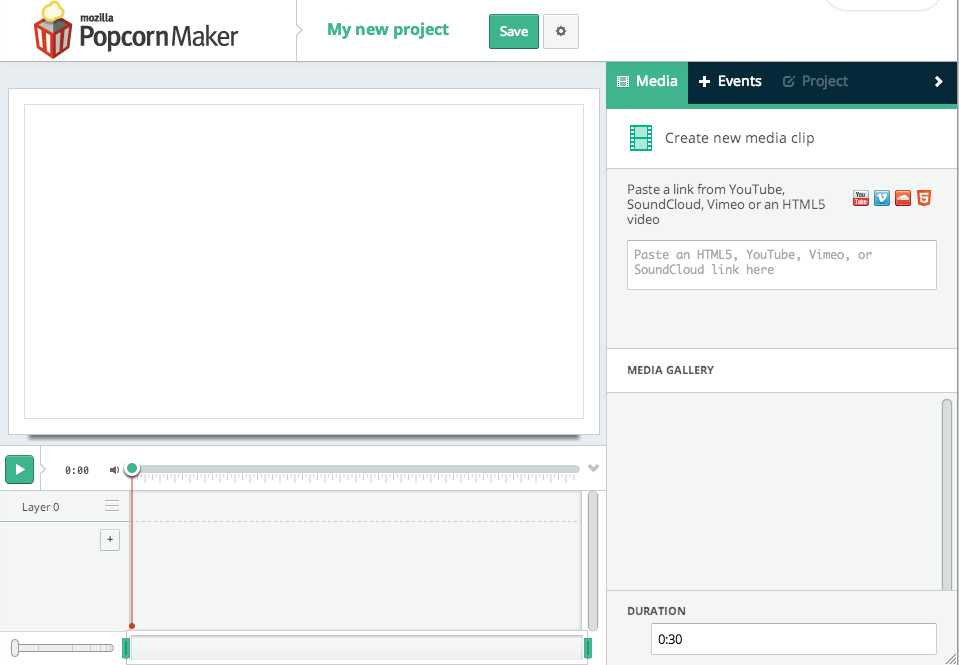
Choose a video about a recent event that is hosted somewhere online, either YouTube, Vimeo or somewhere where you have access to the source file (like you're own server or www.archive.org). Add it as a media clip to the Popcorn Maker editor and enhance it with at least 3 different kinds of events.
If you're unsure about how to use the different components of the editor, play around and try things out or have another look at the Popcorn Maker tutorial.