Open Video Workbook - Archived April 29th
Hands-On: Matching Events in Popcorn Maker and Popcorn.js
Objectives
Understand how events you've created in Popcorn Maker, correspond to events in the underlying Popcorn.js JavaScript code.
Task
Take a project you've created in Popcorn Maker that includes at least 3 different types of events. Save your project (you need a free Mozilla Persona account for this). Now go to the 'Project' tab (next to the 'Events' tab). This is where you can adjust settings, share your creation, embed your project or view your project's source. This is what we're doing in this task.
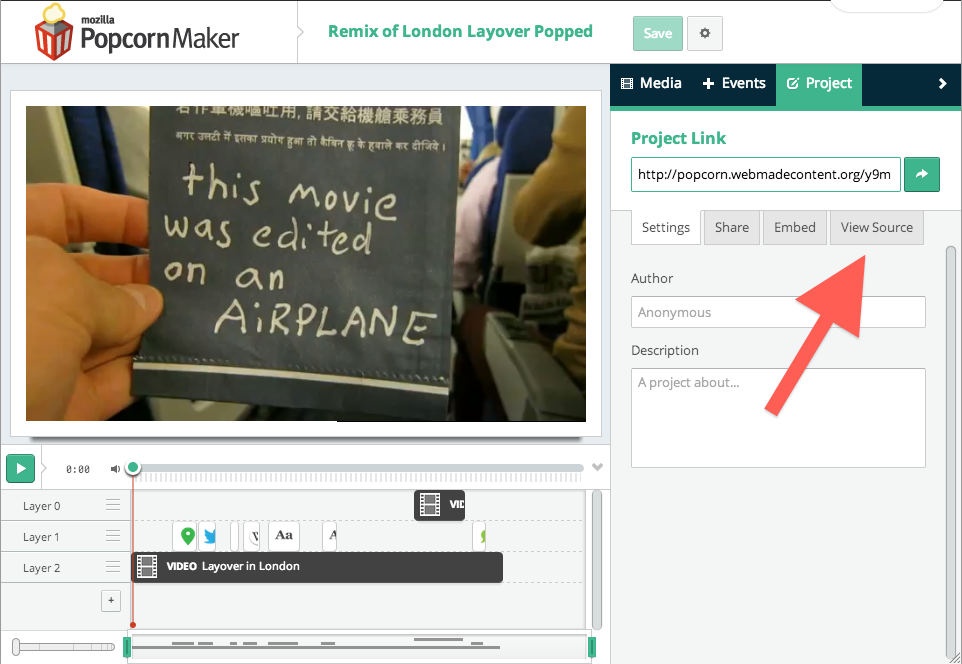
Select 'View Source'. This opens up a new window that contains all the underlying HTML and JavaScript code that powers the project you have just created.
[TODO]