Open Video Workbook - Archived April 29th
More Resources for Video via the Internet
Hosted Video
When you have created your video you will want to upload it to the internet and share it with people. There are a lot of different ways you can do this. Here are some free options:
• archive.org - is a non-profit online archive that covers pretty much everything. This is their mission: The Internet Archive is working to prevent the Internet - a new medium with major historical significance - and other "born-digital" materials from disappearing into the past.
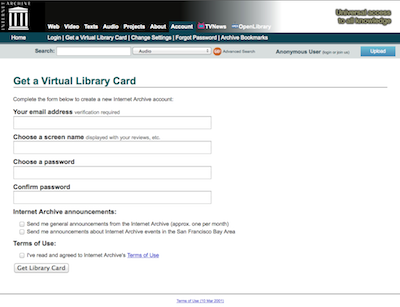
More sites include:
• Vimeo (commercial platform focusing on high-quality videos. Similar Terms of Use as Youtube, but you can chose your own license and version of Creative Commons, and there are more settings to chose from for privacy and publishing.)
• dailymotion.com (commercial platform with similar Terms of Use as Youtube.)
• flickr.com/explore/video/ (commercial platform with similar Terms of Use as Youtube.)
The most widely known is probably Youtube - which is an example of a commercial platform. See the EngageMedia case study for some of the reasons for why people chose not to use Youtube, and instead set up their own video hosting services.
Each of these websites will have their own very simple guidelines of how to upload your video. Usually the steps are:
- Create an account (chose username, password and insert your email address)
- Click upload
- Find the file you want to upload and add titles, information etc.
- Click upload and watch as your video is uploaded to the internet
Depending on how long your film is and how fast your internet is it can take some time for the full video to upload, so have patience!
WARNING: Make sure to keep a copy of your video locally on your computer or on an external harddrive, because a lot of free video hosting websites might delete your account or your video. In fact, try to always keep two back-ups in separate places!
Wikipedia has a list that compares online video hosting services.
Create Your Own Online Video Website
Mirocommunity.org - with Mirocommunity you can sign up to create your own video website, bringing in video from other online platforms, like archive.org, vimeo, engagemedia or youtube.
Selfhosted Video (more advanced)
If you want to host your own video on your webserver, there are several CMS (content management system) you can chose from,depending on what you want to do with your video.
Plumi.org - if you want to create your own online video channel, Plumi is an easy to use CMS that allows you to manage users and content for your own video publishing website.
Wordpress - if you want a blog or a simple website with some of your videos on, you might want to install Wordpress and then get a video plugin for example this one.
WARNING: Video files are usually quite large compared to text or image files. So if you are going to host a lot of video for your online channel and you have bought commercial hosting you need to keep an eye on your hosting plan so your bill doesn't go through the roof!
Hybrid Video Distribution
The internet is not always the best way to reach people with your video. Internet connections can be unreliable in many areas, or non-existent and still not everyone is comfortable using the internet. So when thinking through a strategy for publishing and distributing your video, a hybrid strategy that includes dvds, live screening events or aiming for tv and film festivals are also good ideas. Here is a guide to using FOSS software for hybrid distribution strategies: https://www.v4c.org/content/hybrid-distribution-guide