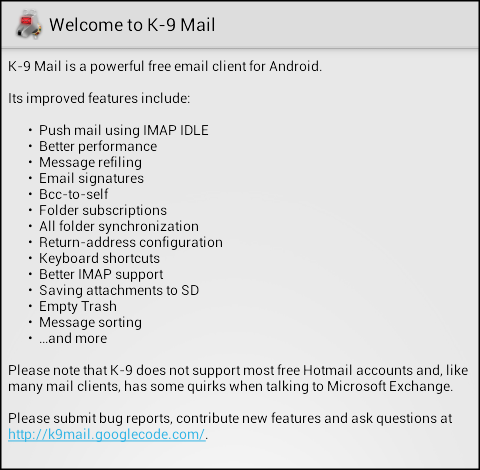k9 archive
Introduction
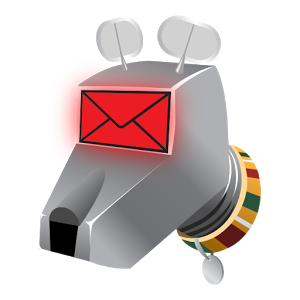 K-9 Mail is an email application / app for Android phones or tablets.
K-9 Mail is an email application / app for Android phones or tablets.
K-9 can connect to email servers using all popular methods, including POP3, IMAP and WebDAV protocols.
Because K-9 is an Open Source project, it makes it easy for other coders to add to the project and increase its security and other features.
One such improvement is the ability to encrypt and decrypt email with the popular GPG encryption method.
Use Cases
Because K-9 mail also has the ability to be able to encrypt and decrypt email it makes it the email client of choice for users and organisations who want to be able to handle a lot of email and to deal with some of it securely.
These include journalists, human rights workers, workers who have to protect the data of the clients, staff dealing with medical information of their patients and businesses who need to be careful with their confidential intellectual property.
In an era post-Prism and Tempura disclosures organisations and individuals cannot be sure that their data is safe from surveillance of governments agency and a wide network of data analysts working with them. Email encryption can be an important step to prevent your data from falling into the wrong hands. K-9 make the process relatively easy as you will see in the chapter on Security and Encryption.
About Android and this Guide
Because Android applications are written to work on many different devices with different sized screens and both tablets and phone. This guide takes screenshots from both a cheap Samsung phone and an unbranded tablet.
One of the key differences is that some Android devices have a Menu hardware key them and some do not.
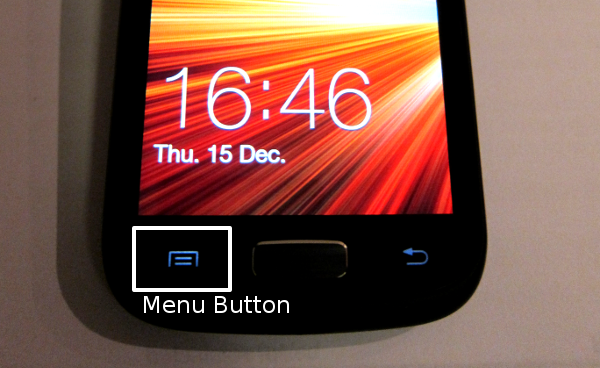
Clicking on the hardware Menu key will give different options.
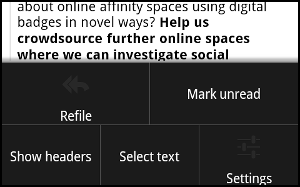
Android apps are moving away from using this Menu key but many apps still rely on it. If you are using an device that doesn't have a Menu key then instead you will see a menu icon with three squares on your navigation bar which will give the same options when touched. This can be called the More Actions button.

Most applications there are moving away from the use of Menu items towards including as many options as possible within the action bar of your application. The same More Actions menu options are also visible at the right hand side of in the action bar of your application.
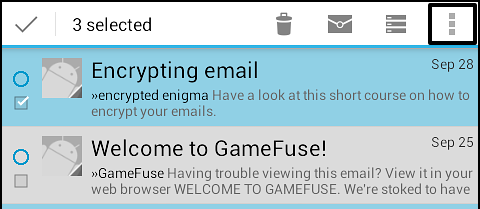
This guide will use this version of More Actions icon because this is becoming more standard and because it makes it easier to take clear screen shots of what is happening on your screen.
Technical Information about K-9
If you are interested in the technical elements that make K-9 email a great application then read on. If not then you can skip this section and jump into installing and using K-9.
K-9 Mail started life as a fork from the Android Open Source Project's Mail client program by Jesse Vincent of Best Practical Software.
The screen which welcomes you to K-9 gives us an introduction to some of the features which make some improvements on the stock email client which comes with your Android device.
Many of these are explained in the course of this manual. Others are listed on the project's wiki pages here - https://github.com/k9mail/k-9/wiki/FeatureList